Jon joined BCS at 19 on a temporary contract, wanting to save up before travelling the world, but as he now jokes with colleagues, travelled the BCS instead.
Jon joined BCS at 19 on a temporary contract, wanting to save up before travelling the world, but as he now jokes with colleagues, travelled the BCS instead.
In Jon’s 17 years of service at BCS he has worked in roles across the institute, all of which have required close working with members and volunteers – ranging from membership assessment, communications, public policy and health and care sector programme manager. For the last 5 years Jon has had held the position of Head of Community.
As well as working at BCS, Jon has recently completed a BA Honours in International Relations with the Open University – graduating with 1 year old son in attendance was and is his proudest moment.
Jon also volunteers as Community Ambassador at MemberWise and mentors other working in the membership sector.
Outside of work, volunteering and recent studies Jon is known for embracing his Swindon roots and is a season ticket holder for the local football club and a member of the local history society. Well, that was all until becoming a dad – now his time is mostly spent worrying about trip hazards and putting his degree to use in toddler diplomacy.
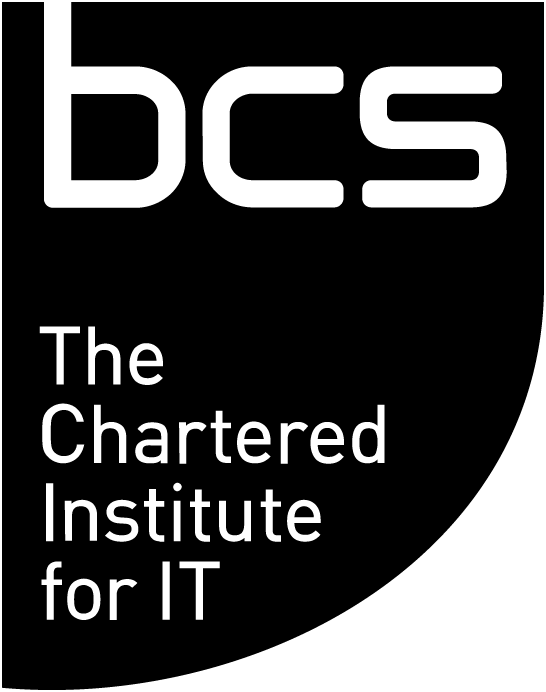








 Jon joined BCS at 19 on a temporary contract, wanting to save up before travelling the world, but as he now jokes with colleagues, travelled the BCS instead.
Jon joined BCS at 19 on a temporary contract, wanting to save up before travelling the world, but as he now jokes with colleagues, travelled the BCS instead. Jak is BCS’ Community Development and Partnerships Manager. With a BSc in Psychology and an MSc in Consumer Marketing, he’s passionate about people and what makes them tick. Jak is part of the Community Support Committee and works alongside them, and the internal co-ordination team, to enhance the experiences of BCS volunteers. Although he originally hails from the North West, he lived in South Wales for a decade, and is now based in the South. Fun fact, outside of work he’s an avid fan of video games, with a total collection of 13 consoles (and counting!).
Jak is BCS’ Community Development and Partnerships Manager. With a BSc in Psychology and an MSc in Consumer Marketing, he’s passionate about people and what makes them tick. Jak is part of the Community Support Committee and works alongside them, and the internal co-ordination team, to enhance the experiences of BCS volunteers. Although he originally hails from the North West, he lived in South Wales for a decade, and is now based in the South. Fun fact, outside of work he’s an avid fan of video games, with a total collection of 13 consoles (and counting!). Beccy joined BCS in February 2024 as a part-time Community Co-ordinator and looks after a number of Branch and Specialist Groups. She provides secretariat support for the Fellows Technical Advisory Group (F-TAG). Beccy is a proud mum of three children, and outside of work, she loves swimming, walking her French Bulldog (Pablo) and also works part-time at the local theatres.
Beccy joined BCS in February 2024 as a part-time Community Co-ordinator and looks after a number of Branch and Specialist Groups. She provides secretariat support for the Fellows Technical Advisory Group (F-TAG). Beccy is a proud mum of three children, and outside of work, she loves swimming, walking her French Bulldog (Pablo) and also works part-time at the local theatres. Kerry has worked at BCS for over twenty years, supporting community volunteers within branches, specialist groups, and international sections. She also supports the Community Board, Community Support Committee, and Fellowship Committee.
Kerry has worked at BCS for over twenty years, supporting community volunteers within branches, specialist groups, and international sections. She also supports the Community Board, Community Support Committee, and Fellowship Committee. Mandy looks after various branches and specialist groups. She also supports on our large-scale Community events and for the past 20 years has enjoyed working with our volunteers where good solid relationships have been formed. A fun fact about Mandy is that she has lived an interesting life on the Kennet and Avon canal on a boat with her husband of 31 years. Where the summers were glorious and the winters challenging. Her favourite quote is 'All our dreams can come true, if we have the courage to pursue them.' — Walt Disney.
Mandy looks after various branches and specialist groups. She also supports on our large-scale Community events and for the past 20 years has enjoyed working with our volunteers where good solid relationships have been formed. A fun fact about Mandy is that she has lived an interesting life on the Kennet and Avon canal on a boat with her husband of 31 years. Where the summers were glorious and the winters challenging. Her favourite quote is 'All our dreams can come true, if we have the courage to pursue them.' — Walt Disney. Emma joined the Community team in July 2024 after working in the Registrar department at BCS since 2022. She supports the Faculty of Health and Care, along with the Specialist Groups that report to the Faculty. She enjoys knowing that even if not everyone in society engages with IT, everyone engages with health and care. Being able to support others in this essential area is very satisfying.
Emma joined the Community team in July 2024 after working in the Registrar department at BCS since 2022. She supports the Faculty of Health and Care, along with the Specialist Groups that report to the Faculty. She enjoys knowing that even if not everyone in society engages with IT, everyone engages with health and care. Being able to support others in this essential area is very satisfying.