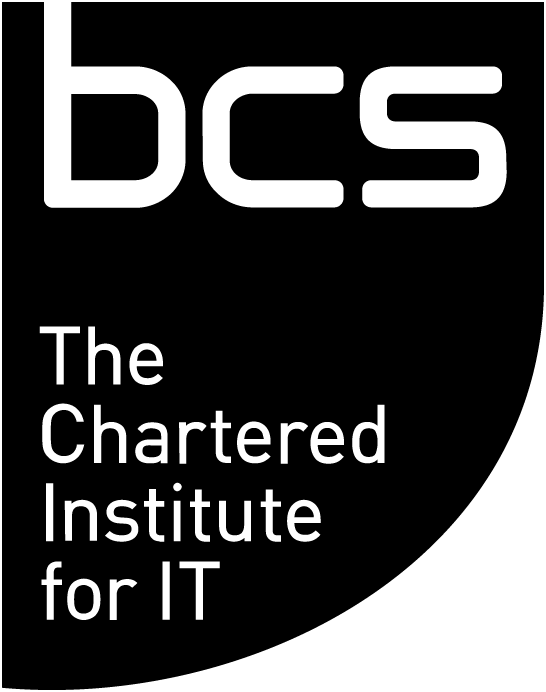Communicating with members and volunteers
BCS committee volunteers take seriously the responsibility of professional communication with our membership body and make full use of the value of our joint expertise in organising member group events and activities.
BCS have provided volunteers with a toolkit for broadcasting messages to member groups and two-way communication through resources such as the BCS Community. It is critical that these resources are used with the greatest of care and attention so that we can all responsibly enjoy collaborating and networking with each other.
- Access your member group mailing lists
- Guidance for volunteers: communicating with your member groups
We strongly recommend that all BCS volunteers take a moment to review this guidance for communicating with BCS members. - Process for Submitting Policy and Research Proposals
- Member Group data policy
- Sharing sensitive information
- List server guidelines
- Member group publications
- External Representation on Technical Standards Policy (Updated 07/05/2024)
- Engagement with Politicians, Special Advisers and Civil Servants Policy (Updated 17/10/2024)
Join the conversation on the BCS Community
- Explore your committee workspace on Basecamp
- Chat to all BCS volunteers on the BCS Community forum
- Communicate with the members of your member group
- Collaborate with the entire BCS membership body on BCS Community forum
- Help shape and influence BCS policy
Further guidance on using digital communication tools
Managing BCS membership data
As an elected BCS committee member, the member group have entrusted you with the member group’s finances, events agenda, and arguably most importantly, member group communications. It is essential that you please refer to our policy on using member group data and sharing sensitive information.
As a volunteer on a committee, you will also have access to an email group for communicating with each other, as well as a Basecamp committee workspace for organising your activities, events, and meetings.
You may additionally have access to a list server to contact the mailing list of members who belong to your member group. To request access please contact your BCS Community Coordinator. Please refer to our list server guidance for our policy on using these mailing lists and email groups.