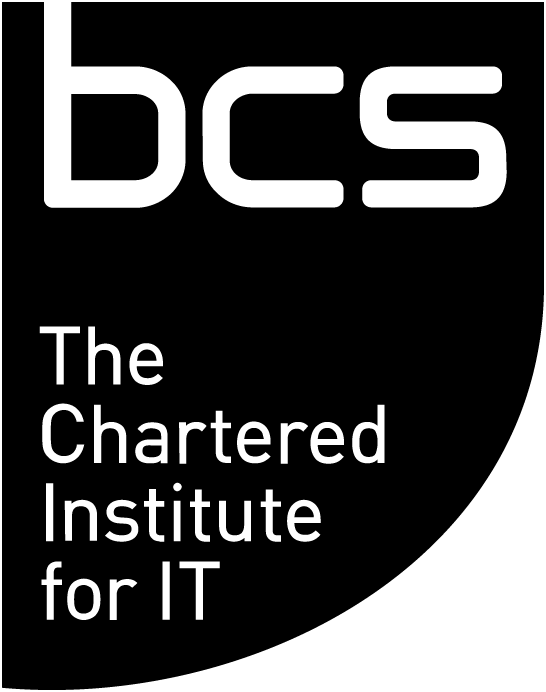Learning support hub
Centre manager and administrator
See Centre management support section below.
- Central record (XLSX)
- Out of hours record sheet (PDF)
- Test incident log (DOCX)
- Invigilator observation (PDF)
Invigilator
- Central record (XLSX)
- Out of hours record sheet (PDF)
- Test incident log (DOCX)
- Invigilator observation (PDF)
Marker and internal verifier
Please note: Before starting the training video, you will need to download the supplementary training resource files below.
Operations manual and useful documents
- Central record (XLSX)
- Out of hours record sheet (PDF)
- Test incident log (DOCX)
- Invigilator observation (PDF)
Centre management support
PSI
The following videos provide guidance on using the PSI platform as used for delivering the ICDL, digital literacy and ITQs.
- System requirements and setup
- Logging in and managing your account
- Introducing the Atlas Cloud home page, candidate folders and groups
- Download candidates and add further registrations
- Assigning content to candidates
- Allocating and deallocating credits in ATLAS Cloud
- ATLAS Cloud candidate view
- Reporting in ATLAS Cloud
- How to create an invigilator key