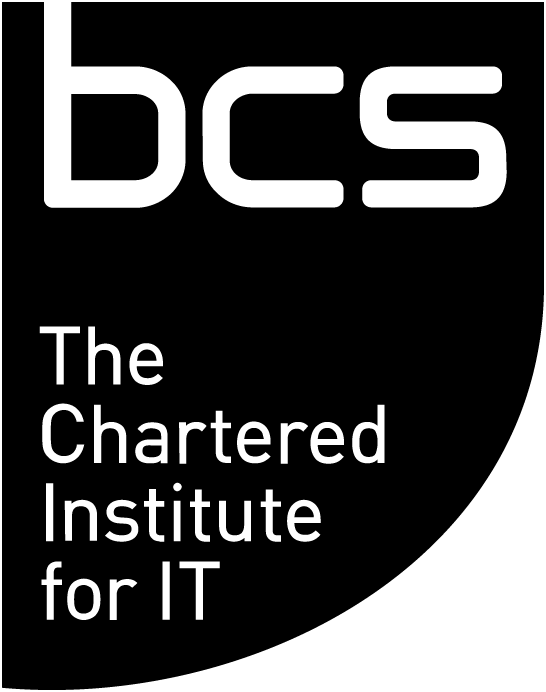Is the PC really dead? There are stats suggesting that the mobile smartphone market share is increasing relative to the desktop PC (although that seems to be biased towards web users) but PC sales are increasing - according to Gartner at the end of 2020.
The conventional PC still has real advantages: it is comparatively hard to lose, it is fairly easy to secure and it is harder to mistype or misread computer input on a PC than it is on many small-screen devices, which is particularly important for older people.
The physical influence on the virtual world
The pandemic has certainly pushed the issue of the devices we use right up the agenda! The modern corporate PC estate is highly secure, standardised, mobile and efficient to manage and the switch to pandemic-land has been relatively smooth.
Although pre-pandemic global shortages of components, combined with a sudden surge in demand for PCs, led to long lead times throughout 2020, most of us who needed or wanted to buy a PC or laptop have been able to get our hands on one. This is evidenced by the massive increase in the number of PCs shipped (~5%) and the meteoric growth in monitor purchases, which is set to last for the medium term.
The past decade has been dominated by news of the smartphone/mobile device revolution, with an increasingly large market share for mobile in both internet usage and devices shipped.
Interestingly, since an inflexion point in 2016, internet access has remained relatively stable, with mobile devices accounting for about 52-57% of website traffic, PCs between 42-47% and tablets 2-4% (see Figure 1 below).
It seems that the ‘analogue way’ of working, with a desk for writing and a sofa for reading, has simply shifted from paper to digital. To state the obvious, although the technology changes, the human body has not.
A graph depicting the sales of desktop, mobile and tablet devices from 2013 to 2021 (Click for larger image)
WFH hits home
It wasn’t just the corporate world forced into lockdown that needed tech, parents also needed extra screens for home-schooling. It was here that digital poverty captured the news headlines, with parents who could not afford broadband or tech being forced to school their children through small smart-phone screens and via expensive mobile bandwidth to access vital services.
The real story of the pandemic is not one of devices or computing power, it’s one of screen estate and accessibility.
The majority of people in this country have access to devices, bandwidth and a level of computing power in their pocket that was considered ambitious for supercomputers 30 years ago.
It has been known for many years that increased screen real estate improves productivity and that a second or larger monitor enables individuals to keep reference or collaboration tools visible as they work, provides a better visual environment by reducing eye and brain fatigue and allows the brain to appreciate the broader context of what it is seeing, producing better quality output. Anyone who has tried to do detailed or cognitively demanding tasks on a mobile phone - or even a tablet - for any length of time, can attest to these issues.
The simple reality of most computer-based work is that a decent, ergonomic workspace, with multiple monitors, works best for prolonged periods of time. Most workers need a screen to ‘share’ for Zoom / Teams calls and no-one wants to spend hours typing emails and using spreadsheets on a mobile device.
It’s not what you do, it’s the way that you do it
Screen estate is just one aspect of the physicality of the interaction with our devices that needs to be grappled with as the way we work and learn evolves.
Where once we sat in uniform offices or classrooms, accessing devices in similar ways, our modes of operation are now unique to each individual. Those of us who are lucky will have a quiet, warm, well-lit spare room with sufficient space for multiple monitors and traditional tracking devices, but this is a dream for someone who works on a dining table in a busy household, multi-tasking between work and home-schooling, or who is camped out in their bedroom.
The tasks we now do also dictate a requirement for flexibility rarely required in a traditional office environment - a child home-schooling must be able to flick easily back and forth between learning materials on screen and the exercise books where they practise and integrate their learning, as their parent leans over to provide additional guidance and support.
One size no longer ‘fits all’
We are no longer a corporate army of troops travelling to work to sit in identikit offices doing similar tasks. We, our employers and institutions, must recognise we all have unique modes of working. Our employers must help us respond to a different set of demands and provide guidance to help us work safely in different scenarios.
Employers must allow us to experiment with a variety of peripherals and screen configurations, recognising that what will allow someone to work at a desk in a home office is different from what is required to work safely standing at a kitchen worktop or on a bed.
Employers must also recognise that our physicality and home working environments demand mobility within the home - working safely now involves shifting between a desk, a kitchen and a bedroom, with stops in the living room to help the child sitting at the coffee table doing their schoolwork. We now require multiple peripherals and gadgets to support these different modes of working. One size - or type - no longer fits all.
Anyone who has tried to do detailed or cognitively demanding tasks on a mobile phone - or even a tablet - for any length of time, can attest to issues.
Juggling the service management balls
The impact of this plethora of devices connecting through multiple networks is that they become more difficult to manage because they go wrong in an endless variety of ways.
In an era of homeworking, service desks are having to handle calls helping employees and associates to connect to the home router in order to be able to work, as an example. Add in different operating systems, including Android, and you need to find a way to add the additional skillsets required.
Fortunately, a lot of these issues are more general rather than specific to a particular organisation’s infrastructure. This means that the helpdesk can, essentially, Google their way through this quagmire of challenges.
It’s not just a question of trust
Zero trust and SaaS-based applications can go a long way to reducing access challenges for a lot of organisations, although not all are able, or feel able, to go down the route of allowing access to certain services, from outside the corporate network or from non-corporate devices.
Inevitably, our equipment will age and break and natural employee turnover will take its toll, leaving the immortal question to be asked when they go: What equipment did we give them again?
As they shuffle off that mortal coil
Whether organisations continue to hand out corporate devices or adopt the zero-trust approach, accountability for physical devices and associated peripherals will, both legally and practically, continue to lie with organisations.
The need to build security in-depth and the potential reputational risks of illegal disposal of electronic equipment means that organisations must continue their focus on the management of devices through end of life. The perennial challenge of tracking who is using what device and what data is at risk will continue, as will the need to define policies and processes which allow the secure disposal or refurbishment of ageing equipment.
However, that doesn’t mean we shouldn’t challenge the old model of centralising equipment in an office for pick-up by a couple of people in a white van. If we assume that employees will return to the office for at least a couple of days a week, then this model may still be viable.
Although, it is becoming clear that just as some organisations are planning a wholesale repatriation to the office, others are planning for a dispersed workforce, allowing them to access global talent while driving down salaries as workers are no longer required to live in over-priced global cities such as San Francisco, London or Hong Kong.
Streamlining cradle to grave
For those organisations who do adopt a flexible model, it will make more sense to decentralise disposal of equipment, using the superb delivery networks we have come to rely on to dispatch end of life equipment direct to the recycler for processing.
But, just as the control of the ‘leaky end’ of the data trail devolves down to helping people do the right thing, ensuring the safe, secure and environmentally sound disposal of IT equipment and peripherals also starts and ends with people. Policies and their communication and enforcement are key. No organisation is safe, nor its reputation secure, unless its people know what they need to do and how (and when) they need to do it.