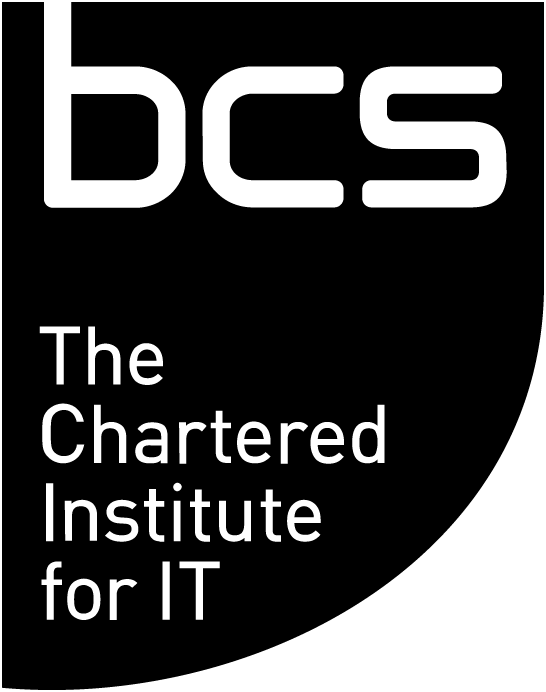Mickela Perera has been improving accessibility across the UK’s biggest brands for over a decade. She tells Johanna Hamilton AMBCS why good UX is key to unlocking truly inclusive design.
‘The end goal is having a world where everything is easy to use for everyone.’ As we forge forward into the 21st century, user-centric design feels like it should be a given; unfortunately, it’s not.
Figures released by The World Health Organization report that two billion people in the world have some disability and in 20% of those cases, the impact on their lives is significant. In a shocking statistic from research company, WebAIM, they report that just 2% of the top million websites offer full accessibility. In a later study by WebAIM, 60% of screen reader users felt the situation was getting worse, not better.
Perera, who is a user experience researcher at System Concepts, has devoted her career to making digital products more accessible to the masses. She discuss the challenges faced in convincing people to take digital accessibility seriously.
‘Over my career so far, I feel like companies have become more and more aware of their social responsibility and the legal requirement in the UK to produce accessible digital products. However, many still don’t realise the financial benefits of this. For instance, in the UK, nearly 1 in 5 working adults have a disability and the spending power of disabled people and their household continues to increase and in 2020, was estimated to be worth £274 billion per year to UK business. That is significant!
'So, investing in digital accessibility, is obviously the ethical thing to do, it is also a legal requirement and makes good financial sense. The end product is also better, and as an accessible product is more usable! Once our clients understand this, many are ready to invest in digital accessibility’.
Inclusion is everyone’s problem
Perera explains an analogy she often uses when she runs accessibility training: ‘I show my trainees a picture of a building which has a staircase leading to it, and a wheelchair user at the bottom of the steps. I then ask them, “What’s the problem?”. Often the response is, “The person can’t reach the building because they are in a wheelchair”, but really, the problem isn’t the fact the person has a mobility impairment, the problem is that no one thought to put a ramp there!’.
‘Different people have different needs to achieve the same end goal. So, in this example, the end goal for a person who is in a wheelchair versus a person who isn't, is the same and it is to get into the building. This concept can also be applied to the digital world where, say, someone has the end goal of buying a plane ticket. So, if the airline website has been designed and coded properly to meet this need, it shouldn’t matter that one customer may be blind and so will use a screen reader to purchase the ticket and another has a hand tremor and so needs extra time to complete the process.’
For you
Be part of something bigger, join BCS, The Chartered Institute for IT.
System Concepts, based in London puts UX, accessibility, ergonomics and health & safety at the heart of their work. Their roll-call of clients is impressive, with household names from the BBC to major high street banks, global telecoms, airlines and high street businesses. So, where do companies start their inclusivity journey? How do they get it right?
Perera continues: ‘We support our clients in a number of different ways. This includes spreading the message of inclusive design through training and working collaboratively to support the creation of accessible products. We do this mostly through user research, accessibility audits and using the Web Content Accessibility Guidelines.’
How do you design for everyone?
Almost as old as the internet itself are The Web Content Accessibility Guidelines, first published by the World Wide Web Consortium (W3C) in 1999. Founded by web creator Tim Berners-Lee, the mission of the organisation is to lead the web to its full potential, for everyone.
Their mission statement reads: ‘The social value of the Web is that it enables human communication, commerce and opportunities to share knowledge. One of W3C's primary goals is to make these benefits available to all people, whatever their hardware, software, network infrastructure, native language, culture, geographical location, or physical or mental ability.’
Perera confirms, ‘[the WCAG guidelines] are a great basis or a starting point for an accessible product. However, there’s no substitute for user research.
‘For example, we recently ran sessions to understand the best way to present TV show names so it can be quickly understood by a wide audience. We ran these sessions with people with varying needs, including learning difficulties and vision impairments. We found stylised logos were easily recognised by those with learning difficulties, but in contrast those with certain vision impairments struggled to see the logos and so preferred text.
‘One idea that we hope to explore, is the impact of changing the design so that on hover, the logo would enlarge and the background would dim so the logo has a better colour contrast and so would stand out more - which has the potential to work for both these user groups.
‘It highlights the fact that using guidelines alone doesn’t help to identify the complex and sometimes conflicting needs that people have - which is why I find accessibility so interesting!’
Eight steps to web accessibility
- Ensure the focus is always clearly visible. Make it obvious where the person should be focusing, possibly with the use of colour or by putting the section first.
- Use sufficient colour contrast between the text and background. As stated by WCAG (to level AA), colour contrast should be, at a minimum, 4.5:1 for small text (14px or less), or 3:1 for large text (18px or 14px and bold).
- Do not rely on colour alone to communicate information. Other than different colours, use shapes, patterns or text to distinguish between elements.
- Include skip links to skip navigation. Use skip links to enable users to bypass certain content, which speeds up navigation.
- Use the alt text attribute for all images. Explain what is in the image in words for the benefit of those using assistive technologies.
- Include an option to pause, stop or hide moving, blinking or scrolling content. Providing an option for users to pause or stop the carousel from moving will allow them to control and absorb the content at their own pace.
- Code elements appropriately. Assistive technologies rely on HTML code to understand page content and communicate information to users. It is therefore important that the correct HTML elements are used.
- Attend an accessibility training course.
In conclusion
‘Technology is a really great equaliser,’ Perera continues. ‘If something has been coded well and designed well, it shouldn't really matter what impairment you have, you should be able to use it to meet your goals.
‘As UX researchers, designers and developers, it’s our job to consider everybody’s needs and be truly inclusive. Coming back to my first analogy, it’s our job to make sure that everyone has a way to get into the building! It's helping all your target users access your digital product to meet their goals and remembering that being more inclusive makes the world better for everyone, always.’