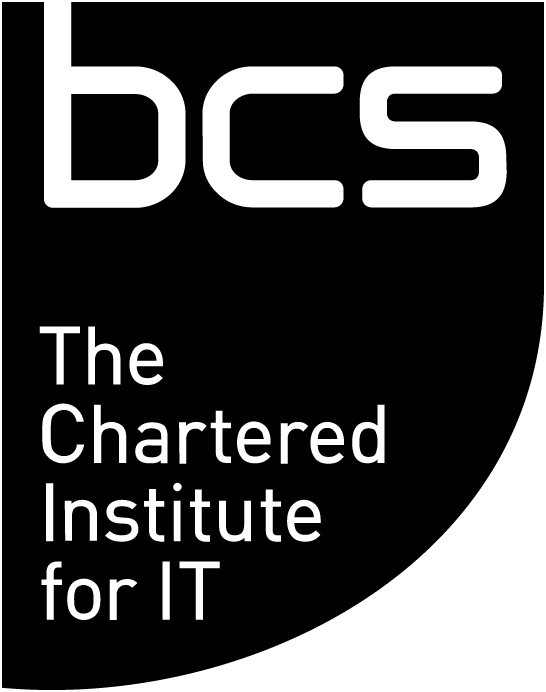The web and social media are great sources of information. They’re also great sources of misinformation and in times of difficulty - like Coronavirus pandemic - bad information can cost lives.
Misinformation
Some misinformation is human error while other ‘alternative facts’ are published online by bad actors with very bad intentions. Their motivations may range from fraud and peddling malware to political influence.
Big tech companies such as Facebook, Google, LinkedIn, YouTube and the rest aren’t ignorant of how misuse of their services could be harmful at the moment.
Independently and separately, many of these firms are working on helping their users to avoid fake news and lies by other names.
Twitter, for example, has stated that it will remove content from its services that promotes unverified claims about coronavirus. Elsewhere Facebook will put an official coronavirus information centre at the top of its news feed.
Collectively, seven of the world’s tech giants also put out a joint statement that directly addressed misinformation, coronavirus and their collective commitment to keeping the users safe and well informed.
This is all applaudable and positive but, despite these firms’ best efforts and their newest technologies, misinformation will find its way into your inbox, your search results and onto your phone screen.
Staying safe
So, what can we all do to keep ourselves safe? As you read on, we’ll explore 11 simple and practical ways in which you can vet and assess the information you receive.
Before we go any further though, we’d like to ask for your help. You can help fight misinformation, fake news, alternative facts and misinformation.
We’d like you to pause and think before you share or like a post. Consider a share or a like as you would your vote in a general election. Think and consider before acting. Is that post worth your valuable support?
Indiscriminate liking and sharing is oxygen to scammers and misinformation merchants. It boosts their posts up ranking tables and forces algorithms to show it to more people. This launches it on its way to viral success.
You can help stop misinformation in its tracks by pausing, debunking the information you’re seeing and then moving on. Share it and you’re making the misinformation problem worse. So, think before you share.
1. Go to a known source
Firstly, if you need a very specific piece of information, such as coronavirus symptoms, don’t search through the web or social media.
If you need a specific fact, go to a reputable source like the NHS, your local health trust or your local authority. If it is a widely requested piece of information, it’ll likely be easy to find too.
All these organisations will be producing guides that focus on the facts we all need to know. And, in the case of your local authority, they may be tailored specifically to your geographic situation.
2. Be more precise with your web searches
You can instruct Google to be very specific about how and where it searches.
Type ‘coronavirus symptoms nhs.uk’ into Google. By adding a web address after the search term you’re telling Google to search just that site for information. Here, we’re telling Google to search just .nhs.uk sites for information. Using this google search syntax technique, you can look for specific facts in reputable websites only.
3. Stay on the surface
When you search for anything in Google or Bing, results are listed in order of relevance. This relevance is calculated by algorithms that use hundreds of different data points about the article.
As you move down through the result list, relevance decays. Each time you tap ‘next’ you’re jumping further down the relevance ladder. In effect, you’ll be journeying away from the best bits of information.
When it comes to searching for Coronavirus specifically, Google and Bing appear to have taken a subtly different approach from this algorithmic listing technique.
They appear to have pinned official information to the top of their search results lists (space usually reserved for paying advertisers). This means the official and most trustworthy pages are listed first (but only when you search specifically for coronavirus and COVID-19).
Relating to point one on this list, the NHS’ site is recommended as your first port of call.
4. Keep an eye on web addresses
A website’s address can tell you a lot. To understand more, let’s consider the BBC’ web address: https://www.bbc.co.uk
- https:// indicates the protocol or communication system that your device and the page’s host are using. You don’t need to worry about this. Just avoid sites that use http:// as opposed to https:// - the ‘s’ denotes security.
- WWW stands for World Wide Web.
- BBC is the domain name and it indicated that the page is coming from BBC.
- .co.uk is the top level domain (TLD) or the domain extension. Common TLDs are .org, .edu, .com, .org, .gov and .net. You might see xxx.ca, .jp or .us too - some final parts of TLDs tell you where a site is geographically located.
If you’re sent a piece of information via, say email, or receive a tip via social media, take a moment to look at the web address you’re being directed to.
Bad actors employ slipperiness and trickery to make their fake website look like one you might know and trust. This extends are far as lifting a site’s visual design and dropping on to their site and then adding stories and posts.
You can generally tell if this is happening by looking closely at the URL.
You might see, for example, www.thebbc.com/eatmoreicecream - at a cursory glance, this might look like the BBC’s site but the address is wrong. Or www.nhs.go.kr – a site purporting to be the NHS but based in Korea.
Other examples of fakery, see tricksters generate URLs automatically and then add fake news. These can be spotted as the URLs are generally long strings of numbers and letters.
5. Check the date and time
When you’re recommended a page or find one that looks relevant and interesting, check the date when it was published. Old pages can float to the top of Google’s rankings because they’ve been around a long time and attracted lots of interest.
In a story as fast moving as the coronavirus, information ages very quickly.
6. Be sceptical
Your greatest defence against misinformation is scientism or critical thinking. Take a moment to consider the headline and the article’s thrust. What’s the writer’s angle? Who is the writer? Who is the publisher? What’s your gut instinct? If the article feels fishy, don’t share it.
Does the article elicit a strong emotional response? If it does, it might be written with that aim in mind. Why would a writer want you to feel like that? What have they got to gain?
Also, check that the page you’re looking at isn’t a satirical story. There have been cases where stories on the famously snarky site www.theonion.com have been reported as fact by reputable news outlets. Even the best can be fooled.
7. How to spot fake pictures
A picture is worth a thousand words. One way in which bad actors misuse images is lifting pictures that support their false story from other places on the web. They then drop this completely unrelated image into their piece and, in so doing, enhancing their page’s emotional impact.
There is a way of spotting such duplicity though: a reverse image search. This technique lets you discover a picture’s origins, where it has been used before and similar images. Researchers also use this approach to work out when a picture was taken or for how long it has been used on the web. Would you trust an image that is years older than an event it purports to depict?
Just take the image in question, upload it to Google Images and it will do the rest.
8. Quality usually means quality
Trustworthy web writing is usually high-quality writing: good spelling, solid grammar, correct punctuation and logical styling. In short, reputable news sources usually employ proof readers and sub editors.
If you’re looking at an article WITH LOTS OF CAPITAL LETTERS, bad spelling and creative punctuation, it is a strong signal that you’re reading misinformation.
9. What do the professionals think?
Eating lots of garlic; drinking every fifteen minutes; drinking water infused with silver and gold; avoiding ice cream; and taking very hot baths. There are all some of the less medically sound Coronavirus cures offered by the internet’s least qualified fake experts.
To fight fake news, fact checking sites have sprung up on the internet. These are sites run by experts, academics and journalists who do know what they are talking about.
Here are some of the leading ones:
10. Who else is saying it?
It’s always a good idea to use multiple sources when reporting on a story and it’s a good idea when checking up on one that smells fishy too. The simplest way to do this is to just to use Google and search around keywords and key phrases.
Good and reliable journalism will name sources and link to web pages that contain quoted and supporting facts. It’s a good idea to click on some of these links and see what kinds of ‘facts’ the story in question was based around. Are the sources, related stories and quoted statistics old or from low grade sources? Amalgamating and averaging half-truths doesn’t make for reliable reporting.
11. Report suspicious emails
If you do receive an email that you think is suspicious - and maybe you’ve qualified your feelings by using some of the techniques above - then The National Cyber Security Centre (a part of GCHQ) is urging people to report their worries.
NCSC has launched a scheme called the Suspicious Email Reporting Service (SERS). It will examine your findings and any other information you supply.
Submitting information could lead to the sender’s email address and even their website being suspended or blocked.
Your supplied information will also contribute to a wider understanding and public awareness of criminals’ methods.